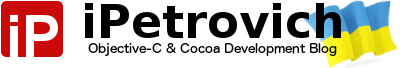Год выпуска: 2015
Производитель: Udemy
Сайт производителя: www.udemy.com/learn-swift-a-z-foundations/
Автор: Andrew Seeley
Продолжительность: 3 hours
Тип раздаваемого материала: Видеоурок
Язык: Английский
Описание: Узнать все аспекты Swift на создание прочной основы для IOS и OSX Mac-приложений.
Learn all aspects of Swift to build a solid foundation to make iOS and OSX Mac Apps.
This course will teach you about Swift - Apple's newest programming language. Swift makes it alot easier to develop and understand App development so anyone can pick it up easily!
This course will focus on the fundamentals of Swift - to develop iOS/Mac apps you need a good foundation understanding of Swift first. After taking this course you will have a good understanding of Swift and will be ready to learn how to make iOS/Mac Apps!
What are you waiting for, every second more and more developers are earning money from their apps, why not you!
Видео: AVC, 960x540, 16:9, 30.000 fps, ~ 87 Kbps
Аудио: AAC, 48.0 KHz, ~ 96.0 Kbps, 2 channels
Section 2: Variables & Constants
Section 4: Working with Data Types & Operations
Section 5: Control Flow - If Statements
Section 6: Control Flow - Loops
Section 7: Arrays & Dictonary's
Section 8: Enumerations
Section 9: Functions
Section 10: It's a wrap!
Section 4: Working with Data Types & Operations
Section 5: Control Flow - If Statements
Section 6: Control Flow - Loops
Section 7: Arrays & Dictonary's
Section 8: Enumerations
Section 9: Functions
Section 10: It's a wrap!